System Requirements
The Keyfax system requirements.
Keyfax for Staff is a web application requiring a Windows based hosting environment. Here you'll find the minimum and recommended system requirements.
File Sizes
The file size of the ASP.NET Components, templates, HTML files, associated images and repairs policy files are around 170MB. This size can vary if additional components, images and/or policy files are included. In considering your data storage arrangements, it is best practice, in general, to keep data and system files separate in the case of a drive corruption/crash you can get easy access and for quick restores, security, etc.For operation of the website and to allow space for upgrade backups, Admin installations and Log files, at lease 1GB is required.
Internet Information Services (IIS)
Requires Microsoft® Internet Information Server (IIS) version 5 or greater running on Windows® 2012 Server/Advanced Server (32 or 64 bit) or above.
.NET Framework
Requires .NET 4.8 Full Framework for Keyfax 4.1.5.0 and above.
Load Balancing
Keyfax will run in an active-active load balanced configuration but would require ‘sticky-sessions’. A load balancer or router with sticky-session support is able to route a specific user to a single server, using the HTTP session or IP address.
Email
Keyfax requires the Keyfax web server is configured with access to an outbound SMTP server and authorised to send both internal and external emails.
How Emails Work
Keyfax uses the local IIS SMTP server to queue and forward emails to your organisations outbound SMTP server. The
Smtpsvc.dllservice monitors thepickupanddropdirectories on the Keyfax web server for any new emails generated by Keyfax and forwards these emails to the "Smart Host" SMTP server defined within your IIS settings.When delivering mail, the Keyfax web server will perform a DNS look-up to obtain the IP address for the DNS name specified within the "Smart Host" field. Upon a successful DNS look-up
Smtpsvc.dllwill then use the authentication details configured on the Keyfax web server to connect to your SMTP server and deliver the message.The local IIS SMTP server running on the Keyfax web server is typically confidured to use SMTP authentication and TLS 1.2 to communicate with your organisations outbound SMTP server. The local SMTP server is also tied down to ensure emails can only be sent by the Keyfax web server.
Once the email reaches your organizations outbound SMTP server Keyfax has no further control over how the email is delivered. It's upto your organisation to ensure DNS records are configured correctly (SPF, DMARC etc) to allow trusted delivery of email to both internal and external email addresses.
Server Specification
It generally follows that the higher the specification of the processor(s) and memory; the faster the delivery of web content to the client browsers. In any situation, we would recommend a specification in excess of the Minimum Microsoft® recommendation.
An example specification currently in use in a high-volume site (350 diagnostic jobs per day) is:
Windows Edition: Windows Server 2016 Datacenter (64 bit)
Processor: Intel® Xeon® CPU E5-2640 0 @ 2.50GHz 2.50GHz
RAM: 6-8GB
Microsoft SQL Server
Keyfax requires a Microsoft® SQL Server database and is supported on SQL Server 20014 SP4 platforms or greater. We would recommended at very minimum SQL Server 2016 Web Edition or above.
Database & Log File Sizes
There are many variables which determine storage requirements, - these include the number of Script Types/Sets, their content, associated Messages, Tasks, Order/Task history, housekeeping and archive retention periods, levels of activlity etc. Over and above this, the Keyfax database may co-exist with other databases and the sum total must be considered.
Generally, if a database contains a single set of diagnostic scripts and no history it will be around 30MB. Allowing for growth, e.g. where history is recorded, 20GB of capacity is normally ample.This can grow, together with its transaction log file over a period of time, so backup and maintenance plans must be established and monitored by your Database Administrator.
In considering your data storage arrangements, it is best practice, in general, to keep data and system files separate in the case of a drive corruption/crash you can get easy access and for quick restores, security, etc.
For the benefit of system architects/planners, to illustrate, the typical storage arrangement for a high activity site (500 transactions per day) would be:
Drive C: Size 40GB Description Operating System (assuming a minimum of logging activity and housekeeping of WIndows Updates)
Drive D: Size 30GB Description SQL Data (assuming a single Keyfax Database)
Drive E: Size 20GB Description SQL Logs
Server Specification
Microsoft® SQL Server® 2016 or greater should be installed on a server, whose specification is in excess of the minimum Microsoft® recommendation. The SQL Server® instance used by Keyfax must be installed with mixed-mode Authentication.
NOTE For newer versions of Microsoft® SQL Server not listed above, we endeavour to ensure that the Keyfax product range remains compatible but should issues arise, we will, on a best-efforts basis, ensure any problems are resolved.**
An example specification currently in use in a high-volume site is:
Windows Edition: Windows Server 2016 Datacenter (64 bit)
Processor: Intel® Xeon® CPU E5645 @ 2.40GHz 2.40GHz
RAM: 16GB
File Server Requirements
A file server is not normally a requirement but common files used by more than one workstation or Keyfax Administrator can be installed on a File server. These include; policy files, images, reports and configuration files. This prevents duplication and allows all users to have the most up-to-date information at any time.
File Sizes
Most shared configuration files are located in a virtual folder on the IIS Server. Shared administration Console files (Reports, Help files etc.) can be installed on a file server, although be default these files will be installed to a sub folder on the Administrator's PC.
Server Specification
As with any File Server, generally (and barring network latency), the higher the specification of the processor(s) and memory, the faster the delivery of files to clients will be. Therefore as a minimum, a Server with a single Intel Pentium 4 processor and 2-4GB of memory is recommended.
Network
Although difficult to predict usage, e.g. number of users, number of transactions, peak periods etc, we have taken measurements that should provide a reasonable guide.
In this case, a Client was submitting 6460 repair requests over one month (approx. 294 per day).
Monthly results

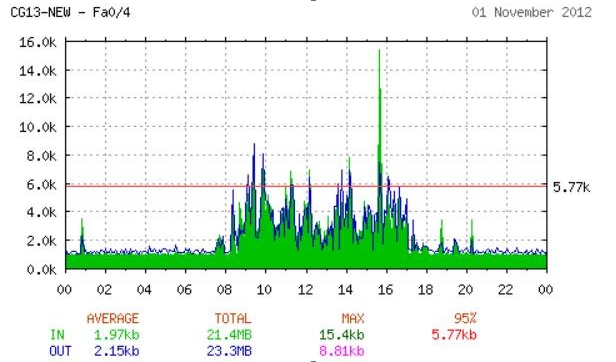 As you can see from the monthly graph, bandwidth usage is minimal with an average IN/OUT of under 3Kb (kilobits per second). The server has bandwidth of up to 100Mb (megabits per second) available to it but is using a tiny fraction of this. Even the peak over the month is only 0.5 Mb.
As you can see from the monthly graph, bandwidth usage is minimal with an average IN/OUT of under 3Kb (kilobits per second). The server has bandwidth of up to 100Mb (megabits per second) available to it but is using a tiny fraction of this. Even the peak over the month is only 0.5 Mb.
You can see that over the month there is a total transfer of 928MB + 832MB = 1760MB (Mega Bytes) or 1.76 GB of data.
As far as latency is concerned we get a very fast PING response from the server (which is remote to our office in a data centre) of 24ms which at the time of testing was faster than google.co.uk and bbc.co.uk. Obviously the customer connection plays a big part in this figure as well as the hosts network capability.
Last updated